Android Studio 手动搭建LibGDX for Android环境
想用AS开发LibGdx,因为官方自带的Gdx-setup创建的工程实在太难导入,于是自己动手建一个工程。
工程目录如下: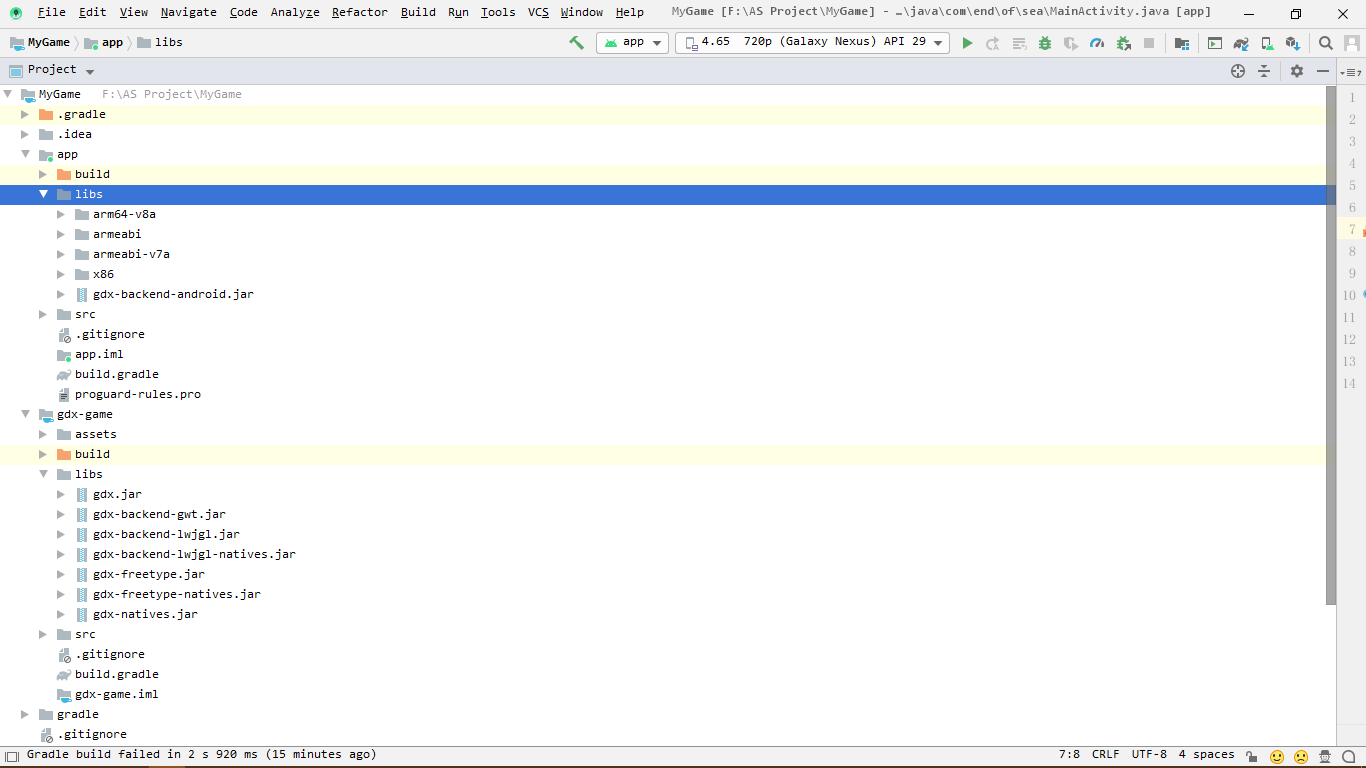
整个工程的build.gradle
// Top-level build file where you can add configuration options common to all sub-projects/modules.
buildscript {
repositories {
google()
jcenter()
}
dependencies {
classpath 'com.android.tools.build:gradle:3.6.0'
// NOTE: Do not place your application dependencies here; they belong
// in the individual module build.gradle files
}
}
allprojects {
repositories {
google()
jcenter()
}
}
task clean(type: Delete) {
delete rootProject.buildDir
}
Android的build.gradle
apply plugin: 'com.android.application'
android {
compileSdkVersion 29
buildToolsVersion "29.0.3"
defaultConfig {
applicationId "com.end.of.sea"
minSdkVersion 21
targetSdkVersion 29
versionCode 1
versionName "1.0"
testInstrumentationRunner "androidx.test.runner.AndroidJUnitRunner"
}
buildTypes {
release {
minifyEnabled false
proguardFiles getDefaultProguardFile('proguard-android-optimize.txt'), 'proguard-rules.pro'
}
}
}
dependencies {
implementation 'androidx.appcompat:appcompat:1.1.0'
implementation 'androidx.constraintlayout:constraintlayout:1.1.3'
testImplementation 'junit:junit:4.12'
androidTestImplementation 'androidx.test.ext:junit:1.1.1'
androidTestImplementation 'androidx.test.espresso:espresso-core:3.2.0'
implementation files('libs/gdx-backend-android.jar')
implementation project(path: ':gdx-game')
}
gdx-game
apply plugin: 'java-library'
dependencies {
implementation files('libs/gdx.jar')
implementation files('libs/gdx-backend-gwt.jar')
implementation files('libs/gdx-backend-lwjgl.jar')
implementation files('libs/gdx-backend-lwjgl-natives.jar')
implementation files('libs/gdx-natives.jar')
implementation files('libs/gdx-freetype.jar')
implementation files('libs/gdx-freetype-natives.jar')
}
sourceCompatibility = "7"
targetCompatibility = "7"
如果将MainActivity继承AndroidApplication启动游戏的话,就会出现下面的错误。
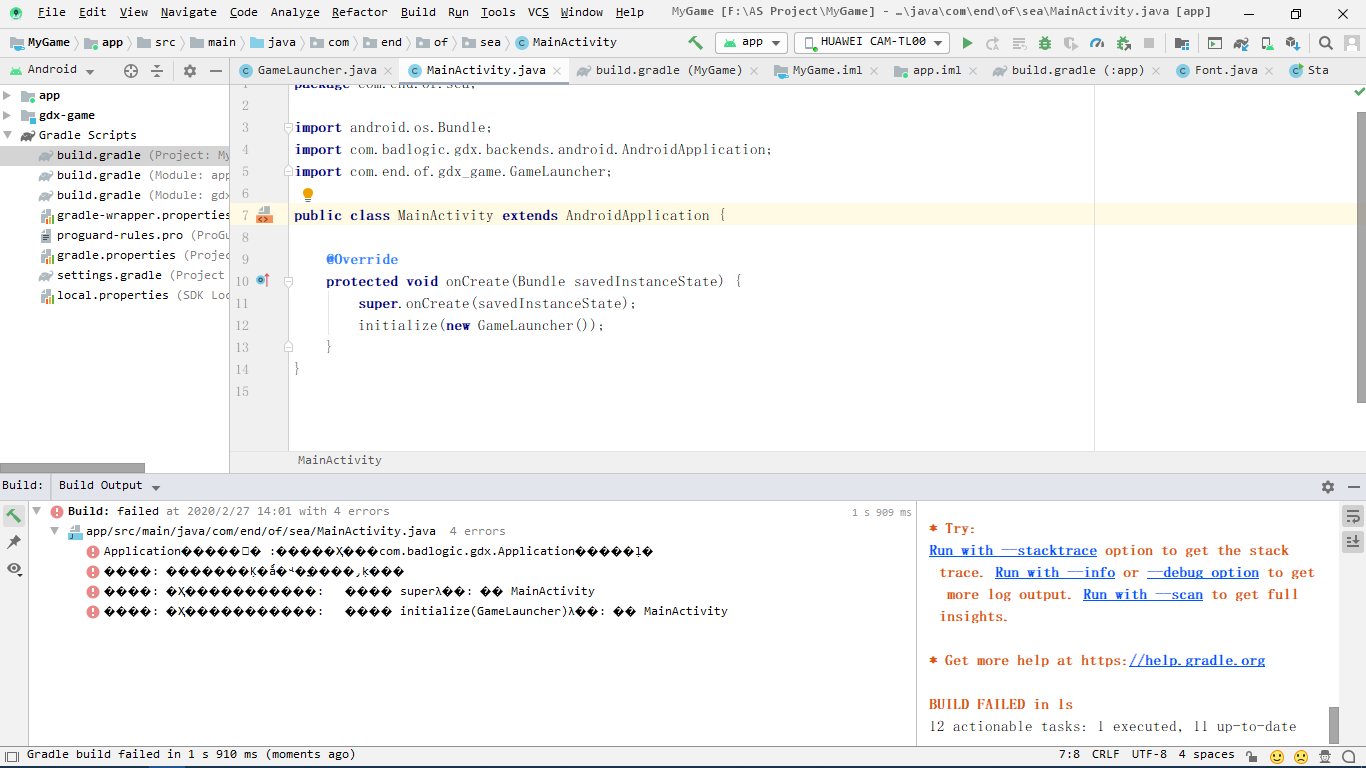
网上那些换字体和编码试过都没用。