Jenkins打包项目报错,JDK1.8
[INFO] BUILD FAILURE
[INFO] ------------------------------------------------------------------------
[INFO] Total time: 6.400 s
[INFO] Finished at: 2019-12-31T17:08:37+08:00
[INFO] Final Memory: 32M/117M
[INFO] ------------------------------------------------------------------------
[ERROR] Failed to execute goal org.apache.maven.plugins:maven-compiler-plugin:3.8.1:compile (default-compile) on project cmdbunion_eureka: Execution default-compile of goal org.apache.maven.plugins:maven-compiler-plugin:3.8.1:compile failed: A required class was missing while executing org.apache.maven.plugins:maven-compiler-plugin:3.8.1:compile: org/codehaus/plexus/compiler/util/scan/InclusionScanException
[ERROR] -----------------------------------------------------
[ERROR] realm = plugin>org.apache.maven.plugins:maven-compiler-plugin:3.8.1
[ERROR] strategy = org.codehaus.plexus.classworlds.strategy.SelfFirstStrategy
[ERROR] urls[0] = file:/DATA/repo/repository/org/apache/maven/plugins/maven-compiler-plugin/3.8.1/maven-compiler-plugin-3.8.1.jar
[ERROR] urls[1] = file:/DATA/repo/repository/org/codehaus/plexus/plexus-utils/1.1/plexus-utils-1.1.jar
[JENKINS] Archiving /DATA/var/lib/jenkins/workspace/cmdbunion_parent/cmdbunion_eureka/pom.xml to com.travelsky/cmdbunion_eureka/0.0.1-SNAPSHOT/cmdbunion_eureka-0.0.1-SNAPSHOT.pom
[ERROR] Number of foreign imports: 1
[ERROR] import: Entry[import from realm ClassRealm[maven.api, parent: null]]
[ERROR]
[ERROR] -----------------------------------------------------: org.codehaus.plexus.compiler.util.scan.InclusionScanException
[ERROR] -> [Help 1]
[ERROR]
[ERROR] To see the full stack trace of the errors, re-run Maven with the -e switch.
[ERROR] Re-run Maven using the -X switch to enable full debug logging.
[JENKINS] Archiving /DATA/var/lib/jenkins/workspace/cmdbunion_parent/cmdbunion_titsm/pom.xml to com.travelsky/cmdbunion_titsm/0.0.1-SNAPSHOT/cmdbunion_titsm-0.0.1-SNAPSHOT.pom
[ERROR]
[ERROR] For more information about the errors and possible solutions, please read the following articles:
[ERROR] [Help 1] http://cwiki.apache.org/confluence/display/MAVEN/PluginContainerException
[ERROR]
[ERROR] After correcting the problems, you can resume the build with the command
[ERROR] mvn <goals> -rf :cmdbunion_eureka
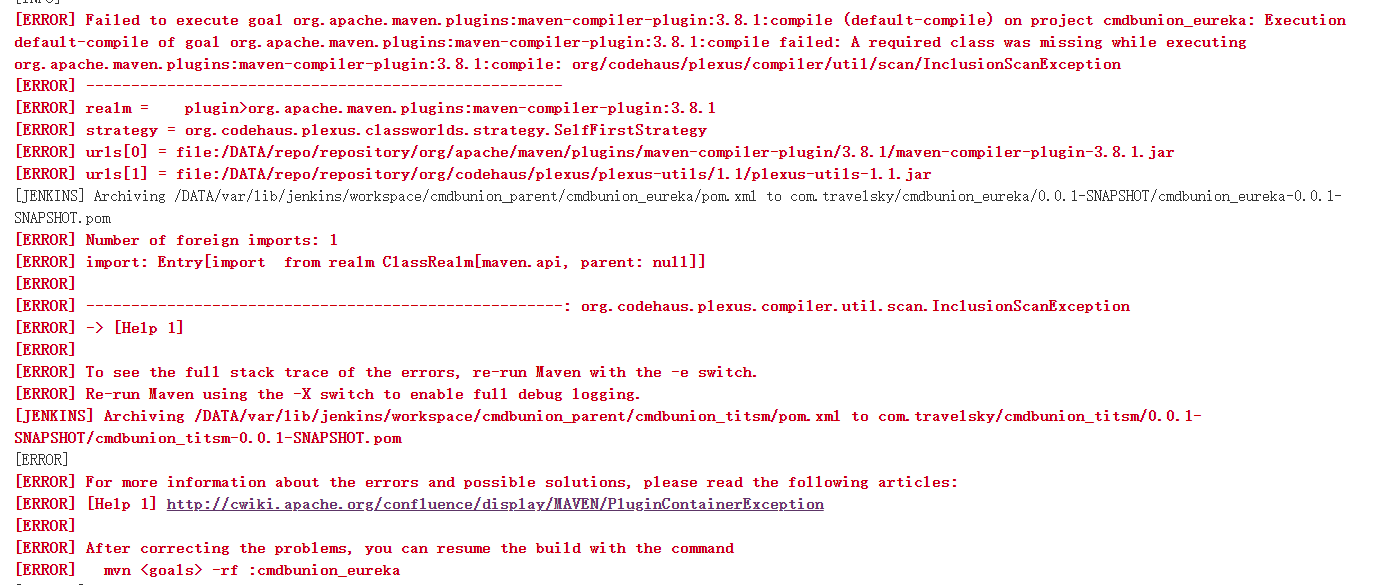
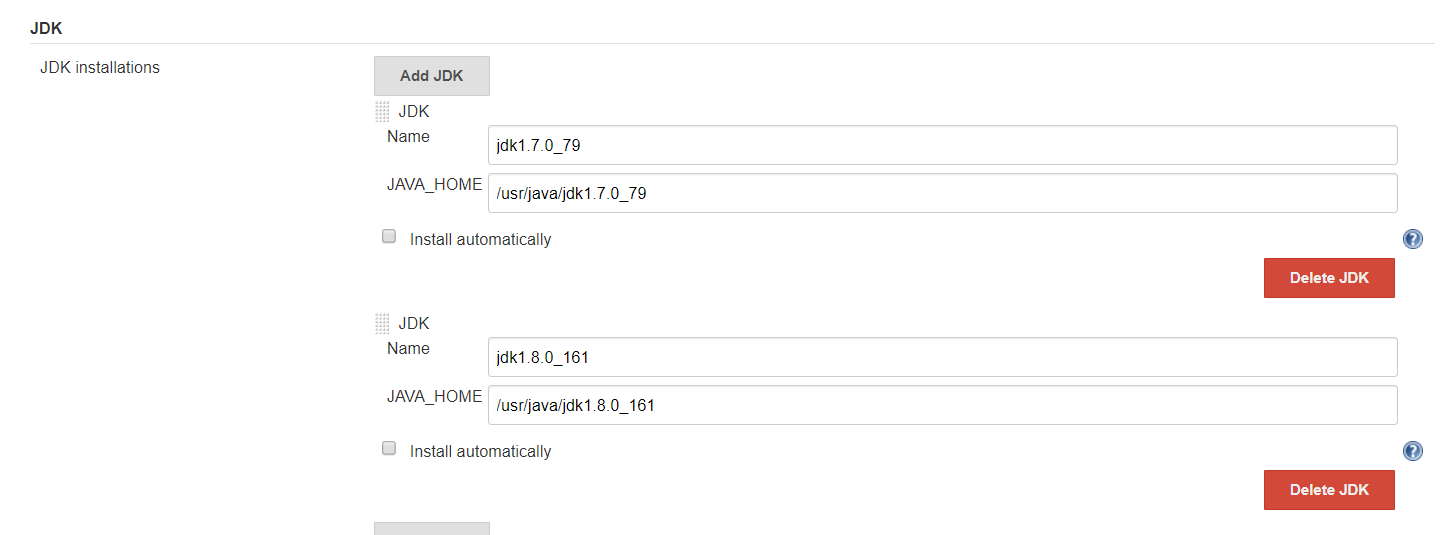
你需要在jenkins的运行build的命令配置里增加-X参数,就像下面,来获取更多的报错信息,其他信息看不到。
clean install package -x -Dmaven.test.skip=true -Pprod
我从错误信息里看到了缺少class
[ERROR] Failed to execute goal org.apache.maven.plugins:maven-compiler-plugin:3.8.1:compile (default-compile) on project cmdbunion_eureka: Execution default-compile of goal org.apache.maven.plugins:maven-compiler-plugin:3.8.1:compile failed: A required class was missing while executing org.apache.maven.plugins:maven-compiler-plugin:3.8.1:compile: org/codehaus/plexus/compiler/util/scan/InclusionScanException
有可能是这两个文件损坏了
[ERROR] urls[0] = file:/DATA/repo/repository/org/apache/maven/plugins/maven-compiler-plugin/3.8.1/maven-compiler-plugin-3.8.1.jar
[ERROR] urls[1] = file:/DATA/repo/repository/org/codehaus/plexus/plexus-utils/1.1/plexus-utils-1.1.jar
建议你把jenkins服务的目录/DATA/repo/repository/下的关于/org/codehaus/plexus/plexus-utils/1.1/plexus-utils-1.1.jar和org/apache/maven/plugins/maven-compiler-plugin/3.8.1/maven-compiler-plugin-3.8.1.jar删除掉,重新执行jenkins任务,它会重新下载新的依赖。
但是更多信息应该给mvn参数加上-x打开调试信息
另外你设置了两个jdk,可能还跟你的mvn获取的jdk版本有关,查看你写代码时的jdk版本是不是跟maven给出的日志里的jdk版本是兼容的。
不是jdk的问题,看起来像是maven插件的问题,前提确定你的项目的确没问题。
建议你把服务器上的maven仓库里的插件删除后,重新拉取一份maven的maven.compiler.plugin插件。
或者换一个版本的插件,比如我用的3.6.1版本
<plugin>
<groupId>org.apache.maven.plugins</groupId>
<artifactId>maven-compiler-plugin</artifactId>
<configuration>
<source>1.8</source>
<target>1.8</target>
</configuration>
<version>3.6.1</version>
</plugin>